If you ask a child today to find something for you on the internet, in about 30 seconds, they have found it. If you ask their parents, it might take them several minutes if not half an hour to find the same thing. Kids are savvy when it comes to computers. Most children have grown up around them and have quickly learned to use the powerful, if not dangerous, resource the Internet has become. Unfortunately while children thrive on the Internet, their parents struggle to keep up. This allows for children to do things and research items that their parents are not aware of. This can create for some exposure to wicked things that parents otherwise would never have allowed their children access to.
This segment is to help parents create a safety net around their computer, that allows their children to safely search for school related items and not have easy access to the dangerous things of the world.
Safe Searching:
Our children often need to use the internet to do research for school. The Internet is a vast resource and something we would not have dreamed of even ten years ago. Just about anything you want to know about, you can find on the internet.
When your child does have to search on the Internet, you should sit down with him/her and follow them through the process of searching. In our Christian School computer lab, no student is allowed freedom to be in the room or roam the Internet by themselves. It’s a stiff rule which they follow and they don’t mind following it. In your home, the computer should be easily seen by you at all times. It is always fun to search for information with your child. This helps to keep your child from things he shouldn’t be looking at, but also can be a bonding time. If this is not possible, make sure you can check regularly at what they are looking at and that you can see the computer from where you may be working. Do not leave your child by themselves to research – this is dangerous and can open your child up to attack from Satan.
As you contemplate the need to search with your child, please keep this mind. Recent statics show that the average 12 year old boy is exposed to his first pornographic picture on the internet while doing his homework. Since this is an average age, some young boys are exposed much earlier than the age of 12. What a scary and appalling thought!
There are some great sites out there to use. A lot of them of have filters which can create safety to guard against images and language you do not want your child exposed to.
Google.com
Google is resource that is readily available and most people already use it. What most people don’t know, is that there is a filter on Google. On the screen shots below, I will show you how to find the filter and how to turn it on.

Click on preferences. When you get to Global preferences, you will see several boxes. The third box down contains SafeSearch Filtering. (see the screenshot below) Click on the preference you prefer, my recommendation is strict filtering. When you are done, scroll to the bottom and click on save settings. This will save your settings for all Google searches.

AskKids.com
This is a site that you will not have to filter because it is created for children to use. This site is not a Christian site so keep in mind that there will still be things that you as a parent will want to look at. Just because a site says it is for children, does not mean that there will be nothing on there that we do not want our children exposed to. Never allow the world to set the standard for what your children will look at. You are the one who should do that.
Awesome Library (http://www.awesomelibrary.org/)
This is another site that is great for research. There are a lot of resources for different topics that your child might need for their paper. Again, this is not a Christian site.
How Stuff Works (http://www.howstuffworks.com/)
This is not necessarily a child’s site but it an excellent site for research for school projects. There is not a filter on here so here again use caution. This is a fun site for the child whose brain is always wondering.
You can see why sitting with your child during homework research is so important to you…and your child. Be a watchful parent.
Next month, I will share how to carefully follow the footsteps of your child on the Internet.
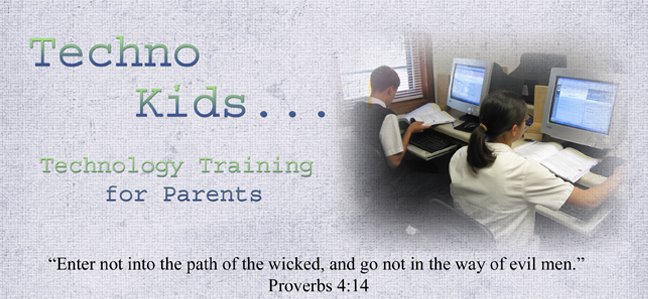
No comments:
Post a Comment